If you produce videos within your website then you will need to store the videos somewhere. Normally in your own domain you will have space problems, since you will soon fill the quota of your hosting service. If you are lucky enough to have your own server, many of the limitations mentioned in this article are not for you.
Video Storage Services
There are well-known video storage services such as vimeo among others, It is there where the bulk of the videos the world produce are published, of course these services are paid with advertising, so people who consume video content from these storage services will be exposed to advertising, if that is not a problem for you, then your business can start using any of these well-known services.
Strategy used at Kipuamutay
We have only one video hosted or our website link.
The other videos that we have produced in the past we had stored in elgoog, but like our friends from this company, in their terms of use they never guaranteed that access to the links of the files stored in their drive service would be permanently available, very soon we realized that they had removed access to that type of content.
Looking for alternatives we found ourselves, with our friends from xednay, they allow us to store videos in their disk service, so this is the solution that we are using in the current year 2022.
,---- [ read-from-left-to-right ] | elgoog `----
,---- [ read-from-left-to-right ] | xednay `----
issues when publishing videos on external domains
Our main problem is that the html5 control. When trying to load the video stored in an external domain , It fails to load the video content and displays the following message.
'No video with supported format and MIME type found.'
See how the control get displayed normally
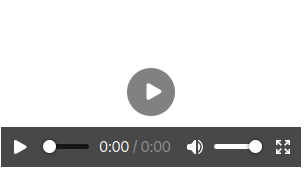
See how the control get displayed when loading from an external domain
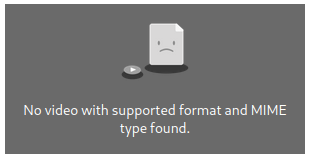
Even so, with a little ingenuity and a few more clicks, we will be able to see the video in another tab of our browser, or in a video player program such as vlc.
The easiest way to see a video stored on an external domain would be the following.
- Right click on the html5 video control shown in some of our published articles, for displaying the context menu.
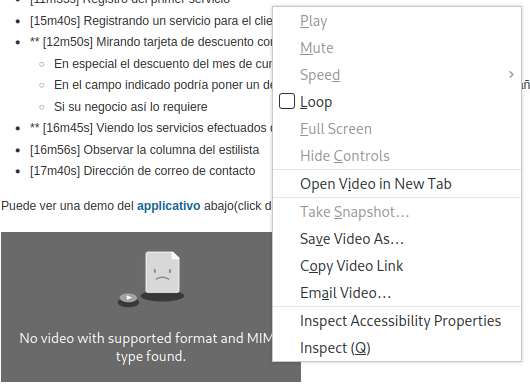
- In the contextual menu, select the option 'Copy Video Link'.
- Open a new tab with Control-t or by clicking the '+' symbol at the top of your browser. Then Control-l, Control-v and Enter.
That's it, you can now watch and download the video. We will have to put a link to this article in each new video that we publish, so that they can reproduce our videos.
Example video hosted on external domain
Example video hosted on our website
Conclusion
This is a not so automatic, but practical way of being able to store your video content on an external domain.
Last change: 17.08.2022 20:37 |
